Key Takeaways
- Hardhat is a comprehensive Ethereum development environment providing compilation, testing, deployment, and debugging tools for smart contracts [1]
- The Hardhat Network offers a local blockchain with instant mining, console.log debugging, and detailed Solidity stack traces for efficient troubleshooting
- Mainnet forking capability allows testing against real protocol state without risking actual funds, essential for DeFi integrations
- The plugin architecture enables extensibility with tools like ethers.js integration, gas reporting, contract verification, and upgradeable patterns
- Hardhat smart contract development workflow includes writing Solidity, compiling with optimizations, testing with Mocha/Chai, and deploying via scripts
- Compared to Truffle, Hardhat offers faster compilation, better error messages, and more flexible configuration for modern Web3 projects
- Foundry provides faster Solidity-native testing while Hardhat excels in JavaScript ecosystem integration and deployment tooling
- Security best practices include thorough testing, gas optimization, formal verification consideration, and professional audits before mainnet deployment
Introduction to Hardhat for Ethereum Development
Hardhat Ethereum development has become the standard approach for building smart contracts and Web3 protocols. As the Ethereum ecosystem matured, developers needed tools that could handle the complexity of modern decentralized applications while providing excellent debugging capabilities and flexible workflows. Hardhat emerged to fill this need, offering a comprehensive development environment that streamlines every aspect of smart contract creation.
What Is Hardhat
Hardhat is an Ethereum development environment designed to help developers compile, deploy, test, and debug smart contracts efficiently. It provides a local blockchain network optimized for development, a task runner for automating workflows, and an extensible plugin system that integrates with the broader JavaScript ecosystem. The Hardhat framework handles the technical complexity of interacting with Ethereum, allowing developers to focus on business logic.
At its core, Hardhat transforms the traditionally difficult process of smart contract creation into a streamlined workflow. Developers write Solidity code, compile it with a single command, run comprehensive tests against a local network, and deploy to any Ethereum-compatible chain using consistent tooling throughout.
Why Hardhat Is Popular for Web3 Protocols
Hardhat for Web3 protocols has gained dominance because it addresses real pain points in smart contract development. The console.log functionality within Solidity code revolutionized debugging, allowing developers to inspect contract state during execution. Detailed error messages with stack traces pointing to exact source lines replaced cryptic EVM errors. Fast compilation through intelligent caching reduced wait times during iterative development.
The flexibility to customize every aspect of the development workflow through plugins and configuration makes Hardhat adaptable to any project’s needs. Whether building DeFi protocols requiring mainnet forking, NFT platforms needing gas optimization, or DAOs requiring upgradeable contracts, Hardhat Web3 development provides the necessary tooling.
Ethereum Development Environment Overview
Understanding the Ethereum development environment context helps appreciate Hardhat’s role in the ecosystem.
Ethereum Development Workflow
Ethereum smart contract development follows a structured workflow from code to deployment. Developers write contracts in Solidity, compile them to bytecode and ABI definitions, test extensively against local and test networks, audit for security vulnerabilities, and finally deploy to mainnet. Each stage requires specialized tooling to handle Ethereum-specific requirements like gas estimation, transaction signing, and blockchain interaction.
The workflow demands iteration: writing code, testing, finding bugs, fixing, and testing again. Efficient tooling that minimizes friction between these stages significantly impacts productivity.
Role of Development Frameworks in Web3
Development frameworks abstract blockchain complexity, providing consistent interfaces for common operations. They handle connection management, transaction construction, contract deployment, and test execution. Without frameworks, developers would need to manually construct raw transactions, manage nonces, and parse low-level EVM outputs. Frameworks like Hardhat encapsulate this complexity while remaining flexible enough for advanced use cases.
Setting Up Hardhat Development Environment
Proper setup ensures a productive Hardhat development environment from the start.
Hardhat Installation and Configuration
Begin by creating a project directory and initializing npm with npm init -y. Install Hardhat as a development dependency using npm install –save-dev hardhat. Run npx hardhat to launch the setup wizard, which offers options for JavaScript projects, TypeScript projects, or empty configurations. The wizard generates initial project structure including sample contracts, tests, and configuration files.
The hardhat.config.js file serves as the central configuration point. Here you specify Solidity compiler versions, network configurations with RPC endpoints and accounts, plugin imports, and custom task definitions. TypeScript projects use hardhat.config.ts with identical structure but type safety benefits.
Hardhat Project Structure
Standard Hardhat projects follow a conventional structure that plugins and tools expect. The contracts folder contains Solidity source files. The scripts folder holds deployment and interaction scripts. The test folder contains test files. Configuration resides in hardhat.config.js at the project root. Additional folders for artifacts (compiled outputs) and cache (compilation cache) are generated automatically.
| Directory/File | Purpose | Contents |
|---|---|---|
| contracts/ | Solidity source files | .sol smart contract files |
| scripts/ | Deployment and interaction | JavaScript/TypeScript scripts |
| test/ | Test suites | Mocha/Chai test files |
| hardhat.config.js | Project configuration | Networks, compiler, plugins |
| artifacts/ | Compiled outputs | ABI, bytecode, metadata |
Core Features of Hardhat
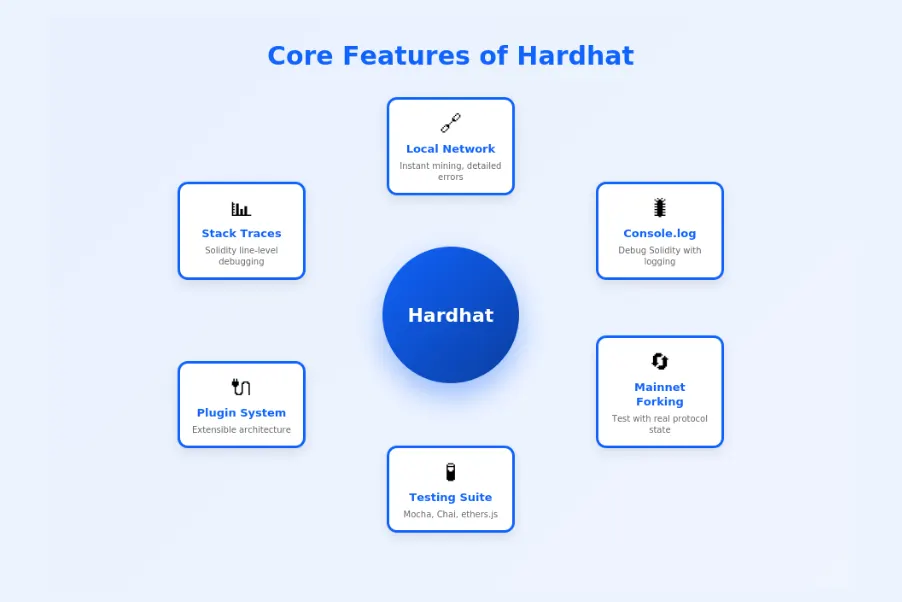
Hardhat’s core features differentiate it from other Ethereum development frameworks.
Local Ethereum Blockchain and Hardhat Network
Hardhat Network provides a local Ethereum blockchain optimized specifically for smart contract testing. It mines transactions instantly, provides detailed error messages, and resets state between test runs. Unlike general-purpose local chains, Hardhat Network understands Solidity and can provide stack traces pointing to exact lines in source code when transactions fail.
The network supports console.log statements within Solidity code, outputting values to the terminal during execution. This debugging capability, unavailable in other tools, transforms how developers troubleshoot contract logic. Hardhat Network can also fork mainnet state, enabling tests against real protocol deployments.
Built-In Debugging and Error Handling
When transactions revert on Hardhat Network, developers receive comprehensive error information including the revert reason, full stack trace through Solidity functions, and exact source location where failure occurred. This contrasts sharply with standard EVM errors that provide only cryptic codes without context.
Important: While Hardhat Network provides excellent debugging, always test on actual testnets before mainnet deployment. Hardhat Network behavior may differ from production chains in subtle ways including gas estimation, block timing, and certain edge cases. Multiple testing environments reduce deployment risk.
Smart Contract Development with Hardhat
Hardhat smart contract development provides an efficient workflow from writing to compilation.
Writing Ethereum Smart Contracts
Write Solidity contracts in the contracts directory following standard Solidity syntax and patterns. Hardhat supports multiple Solidity versions simultaneously, allowing projects to use different versions for different contracts when integrating with external dependencies. Import OpenZeppelin contracts or other libraries installed via npm directly using import statements.
Ethereum smart contract development benefits from established patterns like checks-effects-interactions for reentrancy prevention, access control modifiers, and upgradeable proxy patterns. Hardhat’s tooling supports all these patterns while providing the debugging visibility needed to implement them correctly.
Compiling Smart Contracts Using Hardhat
Compile contracts with npx hardhat compile, which processes all .sol files in the contracts directory. Hardhat caches compilation results, only recompiling files that changed, significantly speeding iterative development. Configure compiler settings in hardhat.config.js including version, optimizer settings, and output selection.
Compiled artifacts appear in the artifacts directory containing ABI definitions needed for frontend integration and bytecode for deployment. The compilation process validates Solidity syntax and reports errors with helpful messages pointing to problem locations.
Teams building crypto exchanges and DeFi platforms use Hardhat’s compilation optimization settings to minimize deployment costs and runtime gas consumption.
Smart Contract Testing in Hardhat
Testing represents a critical phase in the Hardhat development workflow.
Automated Testing with Hardhat
Write tests in the test directory using JavaScript or TypeScript with Mocha’s describe/it structure. Each test file can deploy contracts fresh, interact with them, and assert expected outcomes. Tests run against Hardhat Network by default, providing fast execution and detailed debugging when assertions fail.
Structure tests to cover normal operations, edge cases, access control, and failure conditions. Test that functions revert appropriately when called incorrectly, that state changes occur as expected, and that events emit with correct parameters. Comprehensive testing catches bugs before they reach production.
Testing Frameworks and Libraries
Hardhat integrates natively with Mocha for test structure and Chai for assertions. The hardhat-ethers plugin provides ethers.js integration for contract interaction. Additional testing utilities like Waffle matchers add Ethereum-specific assertions like expecting reverts with specific messages or checking BigNumber equality.
| Phase | Stage | Activities | Output |
|---|---|---|---|
| 1 | Setup | Deploy contracts, initialize state | Contract instances |
| 2 | Execute | Call contract functions | Transaction receipts |
| 3 | Assert | Check state changes, events | Test pass/fail |
| 4 | Debug | Analyze failures with stack traces | Bug identification |
| 5 | Fix | Modify contract code | Updated contracts |
| 6 | Repeat | Run tests again until passing | Verified contracts |
Deploying Smart Contracts with Hardhat
Deployment moves contracts from development to live networks.
Deployment Scripts and Network Configuration
Create deployment scripts in the scripts directory using ethers.js to deploy contracts programmatically. Scripts can handle complex deployment sequences including deploying multiple contracts, linking libraries, initializing state, and setting up permissions. Use environment variables for sensitive configuration like private keys.
Configure networks in hardhat.config.js with RPC URLs from providers like Alchemy or Infura, along with account configuration. Different networks can have different gas settings, confirmation requirements, and timeout values suited to their characteristics.
Deploying to Testnets and Mainnet
Deploy to testnets first using npx hardhat run scripts/deploy.js –network goerli or similar. Testnets provide realistic environments with actual network conditions but without financial risk. Verify deployed contracts on Etherscan using the hardhat-etherscan plugin to enable public source verification.
Mainnet deployment follows the same process with additional care. Double-check all parameters, ensure sufficient gas budget, and consider using multi-signature wallets for deployment transactions. Web3 protocol development demands careful mainnet deployment procedures given the immutability and financial implications.
Hardhat Plugins and Integrations
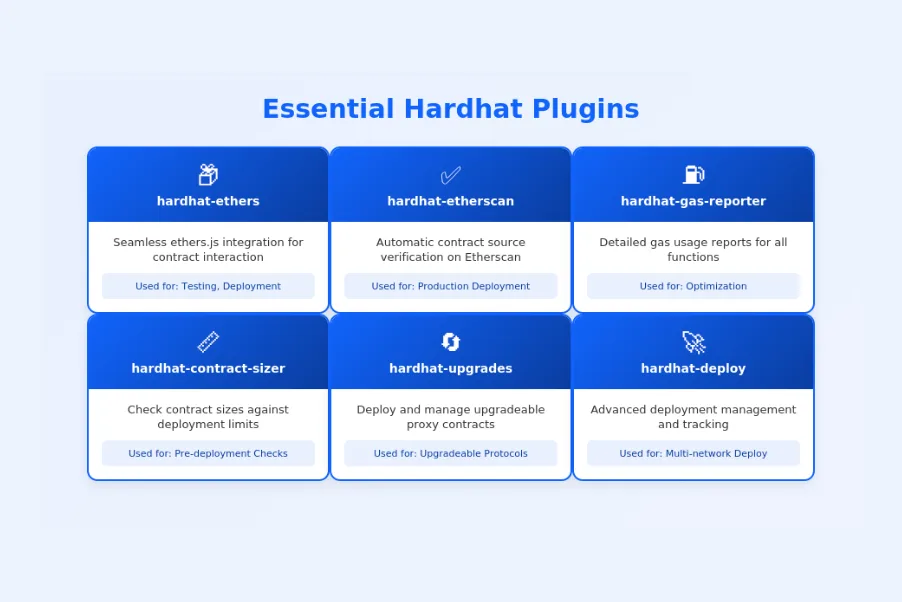
Hardhat’s plugin architecture enables extensive customization and tooling integration.
Using Ethers.js and Web3.js with Hardhat
The hardhat-ethers plugin provides seamless ethers.js integration, making it available in tests and scripts through the hardhat runtime environment. Ethers.js offers clean APIs for contract interaction, transaction handling, and utility functions. The hardhat-web3 plugin provides similar integration for teams preferring Web3.js.
Popular Hardhat Plugins for Web3 Development
Essential plugins enhance Hardhat’s capabilities significantly. hardhat-gas-reporter provides gas usage reports for each function call during testing. hardhat-contract-sizer checks contract sizes against deployment limits. hardhat-etherscan automates source verification. OpenZeppelin’s hardhat-upgrades enables upgradeable proxy patterns with safety checks.
Selecting Hardhat Plugins: Key Criteria
When evaluating plugins for your Hardhat project, consider these factors:
- Maintenance Status: Check recent updates and active maintainers
- Compatibility: Verify support for your Hardhat and Solidity versions
- Documentation: Assess quality of usage guides and examples
- Community Adoption: Consider download counts and GitHub stars
- Security: Review for any reported vulnerabilities
- Integration: Ensure compatibility with other plugins in your stack
Hardhat for Web3 Protocol Development
Hardhat for Web3 protocols provides specialized capabilities for complex applications.
Building DeFi Protocols with Hardhat
DeFi protocol development leverages Hardhat’s mainnet forking to test integrations with existing protocols. Fork Uniswap, Aave, or Compound state to test how your protocol interacts with real liquidity and pricing. This approach catches integration issues that unit tests against mocked interfaces would miss.
Gas optimization matters critically for DeFi where users perform frequent transactions. Use hardhat-gas-reporter during testing to identify expensive operations, then optimize storage patterns, loop structures, and external calls to reduce costs.
Developing NFT and DAO Smart Contracts
NFT contracts benefit from Hardhat’s ability to test complex state including ownership mappings, approval chains, and metadata URIs. The Hardhat Ethereum framework handles the intricacies of ERC-721 and ERC-1155 standards while providing debugging visibility when minting, transferring, or burning tokens.
DAO development requires testing governance flows including proposal creation, voting, timelock execution, and emergency actions. Hardhat’s time manipulation capabilities (through evm_increaseTime) enable testing time-dependent governance logic without waiting for actual time to pass.
Advanced Hardhat Features
Advanced features enable sophisticated testing and optimization scenarios.
Mainnet Forking and State Testing
Mainnet forking creates a local copy of Ethereum mainnet at a specific block, allowing tests to interact with real deployed contracts. Configure forking in hardhat.config.js with an archive node URL. Tests can then trade on actual Uniswap pools, borrow from real Aave markets, or interact with any deployed protocol.
This capability proves invaluable for integration testing, arbitrage strategy development, and simulating protocol behavior under realistic conditions. Pin to specific block numbers for reproducible tests.
Gas Optimization and Performance Analysis
The hardhat-gas-reporter plugin generates detailed gas reports showing consumption for each contract function. Analyze these reports to identify optimization opportunities. Compare gas usage across different implementation approaches to make informed tradeoffs between code complexity and execution cost.
Hardhat vs Other Ethereum Development Frameworks
Understanding framework comparisons helps teams make informed tooling decisions.
Hardhat vs Truffle
Hardhat vs Truffle comparison favors Hardhat for most modern projects. Hardhat offers faster compilation through caching, better error messages with Solidity stack traces, and console.log debugging unavailable in Truffle. Truffle’s migration system provides structure but less flexibility than Hardhat’s script-based approach.
Truffle has longer history with more legacy tutorials, but Hardhat’s documentation and community support have grown substantially. New projects predominantly choose Hardhat while existing Truffle projects may continue using it for consistency.
Hardhat vs Foundry
Foundry provides Rust-based tooling with Solidity-native testing, offering extremely fast test execution. Teams writing tests in Solidity rather than JavaScript may prefer Foundry’s approach. However, Foundry’s JavaScript integration is limited compared to Hardhat’s rich ecosystem.
Many teams use both: Foundry for fast unit testing in Solidity and Hardhat for deployment scripts, complex integration tests requiring JavaScript, and frontend tooling integration. The frameworks complement rather than replace each other.
| Feature | Hardhat | Truffle | Foundry |
|---|---|---|---|
| Language | JavaScript/TypeScript | JavaScript | Rust/Solidity |
| Test Speed | Fast | Moderate | Very Fast |
| Debugging | Excellent (console.log) | Basic | Good (traces) |
| Plugin Ecosystem | Extensive | Moderate | Growing |
| Mainnet Forking | Built-in | Via Ganache | Built-in |
Security and Best Practices
Security demands attention throughout the development lifecycle.
Smart Contract Security Testing
Beyond functional testing, security testing identifies vulnerabilities before deployment. Test for reentrancy by simulating malicious callbacks. Check access control by calling restricted functions from unauthorized accounts. Verify that arithmetic operations cannot overflow or underflow. Test edge cases around zero values, maximum values, and empty arrays.
Integrate static analysis tools like Slither into the Hardhat workflow to catch common vulnerability patterns automatically. Consider fuzzing with tools like Echidna for property-based testing that explores unexpected inputs.
Best Practices for Production Deployment
Production deployment requires comprehensive preparation. Conduct professional security audits for any protocol handling significant value. Document all deployment parameters and verify they match intended values. Use timelocks for admin functions to allow community review of proposed changes. Implement emergency pause mechanisms for critical vulnerabilities discovered post-deployment.
Challenges and Limitations of Hardhat
Understanding limitations helps set appropriate expectations.
Learning Curve for Beginners
Hardhat development environment requires JavaScript/TypeScript knowledge alongside Solidity skills. Newcomers face multiple learning curves simultaneously: blockchain concepts, Solidity programming, testing patterns, and Hardhat tooling. The complexity can overwhelm beginners, though extensive documentation and tutorials help flatten the curve.
Scaling Web3 Protocol Development
Large projects with many contracts and extensive test suites can experience slow compilation and test execution despite Hardhat’s optimizations. Managing multiple interconnected contracts across deployment scripts requires careful organization. Teams scale by modularizing projects, parallelizing tests, and implementing continuous integration pipelines.
Future of Ethereum Development with Hardhat
The tooling landscape continues evolving rapidly.
Evolving Developer Tooling
Developer tooling improves continuously with better debugging, faster execution, and enhanced integrations. Hardhat’s team actively develops new features responding to community needs. The plugin ecosystem grows as developers contribute specialized tooling for emerging use cases like account abstraction, cross-chain protocols, and zero-knowledge applications.
Hardhat’s Role in Web3 Ecosystem
Hardhat has established itself as essential infrastructure for Ethereum development. Its adoption across major protocols validates the approach and ensures continued maintenance and improvement. As Ethereum evolves with upgrades like sharding and account abstraction, Hardhat will likely adapt to support new capabilities while maintaining backward compatibility.
Why Hardhat Is Ideal for Web3 Protocol Development
Hardhat’s combination of developer experience, debugging capabilities, and extensibility makes it the ideal choice for serious Web3 protocol development. The framework handles complexity while remaining accessible, provides visibility into smart contract behavior that accelerates debugging, and integrates with the broader JavaScript ecosystem that most web developers already know.
Whether building your first token contract or architecting a complex DeFi protocol, Hardhat development environment provides the tools needed to write, test, and deploy with confidence. The investment in learning Hardhat pays dividends through faster development cycles, fewer bugs in production, and the ability to leverage a growing ecosystem of plugins and integrations.
For teams committed to building robust Web3 protocols, Hardhat framework mastery is not optional but essential. It represents the foundation upon which successful Ethereum projects are built, and its continued evolution ensures it will remain central to smart contract development for years to come.
Start Building Web3 Protocols
Accelerate Ethereum development with advanced debugging, mainnet forking, and powerful plugin support.
Frequently Asked Questions
Hardhat is a comprehensive Ethereum development environment that provides tools for compiling, deploying, testing, and debugging smart contracts. It offers a local blockchain network, built-in debugging capabilities, and an extensible plugin architecture that streamlines the entire smart contract workflow. Teams use Hardhat to build everything from simple tokens to complex DeFi protocols and NFT platforms.
Install Hardhat by running npm install –save-dev hardhat in your project directory after initializing with npm init. Run npx hardhat to create a new project, selecting from JavaScript, TypeScript, or empty configuration options. The setup wizard generates a project structure with sample contracts, tests, and configuration files ready for customization.
Hardhat offers faster compilation through caching, better error messages with Solidity stack traces, and a more flexible plugin system compared to Truffle’s migration-based approach. Truffle has longer history and more tutorials available, while Hardhat provides superior debugging with console.log in Solidity and mainnet forking capabilities. Most new projects now prefer Hardhat for its modern tooling and developer experience.
Create deployment scripts in the scripts folder using ethers.js to deploy contracts programmatically. Configure network settings in hardhat.config.js including RPC URLs and private keys for target networks. Execute deployment with npx hardhat run scripts/deploy.js –network [network-name] to deploy to testnets like Goerli or Sepolia, or to mainnet.
Yes, Hardhat can fork mainnet state at any block number, allowing tests to interact with real deployed contracts and actual token balances. Configure forking in hardhat.config.js with an Alchemy or Infura URL to create a local copy of mainnet. This enables testing complex DeFi integrations against real protocols without risking actual funds.
Essential plugins include hardhat-ethers for ethers.js integration, hardhat-etherscan for contract verification, hardhat-gas-reporter for gas analysis, and hardhat-contract-sizer for deployment size checks. OpenZeppelin’s hardhat-upgrades plugin enables upgradeable contract patterns, while hardhat-deploy simplifies deployment management. The plugin ecosystem continues expanding with community contributions.
Reviewed & Edited By

Aman Vaths
Founder of Nadcab Labs
Aman Vaths is the Founder & CTO of Nadcab Labs, a global digital engineering company delivering enterprise-grade solutions across AI, Web3, Blockchain, Big Data, Cloud, Cybersecurity, and Modern Application Development. With deep technical leadership and product innovation experience, Aman has positioned Nadcab Labs as one of the most advanced engineering companies driving the next era of intelligent, secure, and scalable software systems. Under his leadership, Nadcab Labs has built 2,000+ global projects across sectors including fintech, banking, healthcare, real estate, logistics, gaming, manufacturing, and next-generation DePIN networks. Aman’s strength lies in architecting high-performance systems, end-to-end platform engineering, and designing enterprise solutions that operate at global scale.







