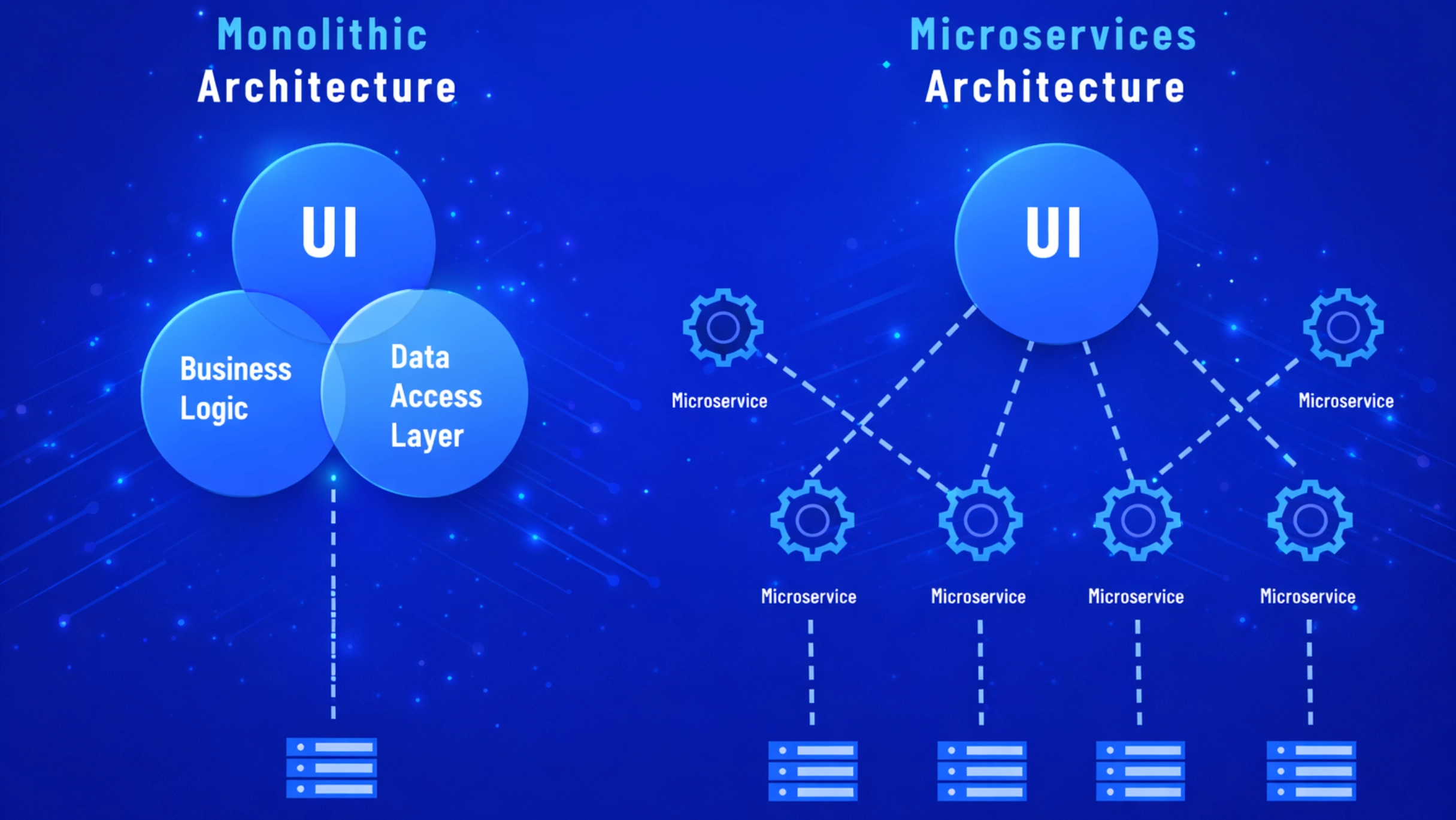Key Takeaways
- A bitcoin wallet does not store coins; it securely manages private keys that control ownership on the blockchain.
- Understanding self-custody is critical, as users are fully responsible for protecting private keys and seed phrases.
- Hot wallets offer convenience for daily use, while cold wallets provide maximum security for long-term holdings.
- Hardware wallets are the industry standard for protecting significant Bitcoin amounts from online threats.
- Seed phrase backup is the single most important security step and must be stored offline in secure locations.
- Custodial wallets introduce third-party risk, while non-custodial wallets ensure true Bitcoin ownership.
- Advanced security methods like multi-signature and MPC wallets are essential for high-value holdings.
- Most bitcoin wallet losses result from phishing, malware, or user error—not flaws in Bitcoin itself.
- A layered security approach combining backups, encryption, and verification greatly reduces risk.
- The future of bitcoin wallets focuses on smarter security, usability, and user-controlled recovery options.
The cryptocurrency landscape has evolved dramatically, and understanding how a bitcoin wallet works is no longer optional for anyone serious about digital assets. After working with thousands of clients across eight years in the blockchain space, we’ve witnessed the transformation from experimental technology to mainstream financial infrastructure. Today, over 420 million people worldwide use cryptocurrency wallet and the bitcoin wallet serves as their primary gateway to this digital economy.
The growing adoption of Bitcoin has made wallet selection a critical decision. In 2026, institutional investors, retail traders, and everyday users all depend on bitcoin wallets to secure their digital assets. However, many newcomers still confuse wallets with bank accounts or physical storage devices. This misconception can lead to devastating security mistakes that result in permanent loss of funds.
Common misconceptions that beginners have include believing that bitcoin wallets actually store coins (they don’t—they store keys), thinking all wallets offer the same security level, assuming custodial services are always safer, and expecting wallet recovery to work like password reset features on traditional platforms. Understanding these fundamental differences is essential before making any Bitcoin investment.
Key Insight from 8 Years of Experience: The most expensive mistake new Bitcoin users make is not understanding that they not the wallet provider are responsible for securing their private keys. This single misconception has cost users billions of dollars collectively.
2. What Is a Bitcoin Wallet?
A bitcoin wallet is a digital tool that enables you to interact with the Bitcoin blockchain by managing your cryptographic keys. Despite the name, a bitcoin wallet doesn’t actually store your bitcoins. Instead, it stores the private keys that prove ownership of your Bitcoin addresses and allow you to authorize transactions on the blockchain.
Think of a bitcoin wallet as a sophisticated keychain rather than a traditional wallet. Your actual bitcoins exist as entries on the Bitcoin blockchain a distributed public ledger that records all transactions. What your bitcoin wallet contains are the private keys that let you access and spend those blockchain entries. This is fundamentally different from how traditional bank accounts work, where the financial institution actually holds your money.
How Bitcoin Wallets Interact with the Blockchain
When you use your bitcoin wallet to send or receive Bitcoin, the wallet communicates with the blockchain network through nodes. Your wallet broadcasts signed transactions to the network, where miners verify and include them in blocks. The wallet then monitors the blockchain to update your balance and transaction history.
This interaction happens seamlessly in the background, but understanding this process is crucial for security. Your bitcoin wallet never actually moves coins—it creates and signs messages that tell the network to update the blockchain’s record of who owns what.
The difference between a bitcoin wallet and an exchange account is significant and often misunderstood. When you keep Bitcoin on an exchange like Coinbase or Binance, you don’t actually control a bitcoin wallet in the technical sense. The exchange controls the private keys, and you simply have an account balance that represents your claim on their pooled holdings. This is called custodial storage, and it fundamentally differs from using your own bitcoin wallet where you control the keys directly.
As the cryptocurrency community often states: “Not your keys, not your coins.” This phrase encapsulates the core principle that true ownership of Bitcoin requires controlling the private keys yourself through a proper bitcoin wallet, not relying on a third party to hold them for you.
3. How a Bitcoin Wallet Works (Step-by-Step Flow)
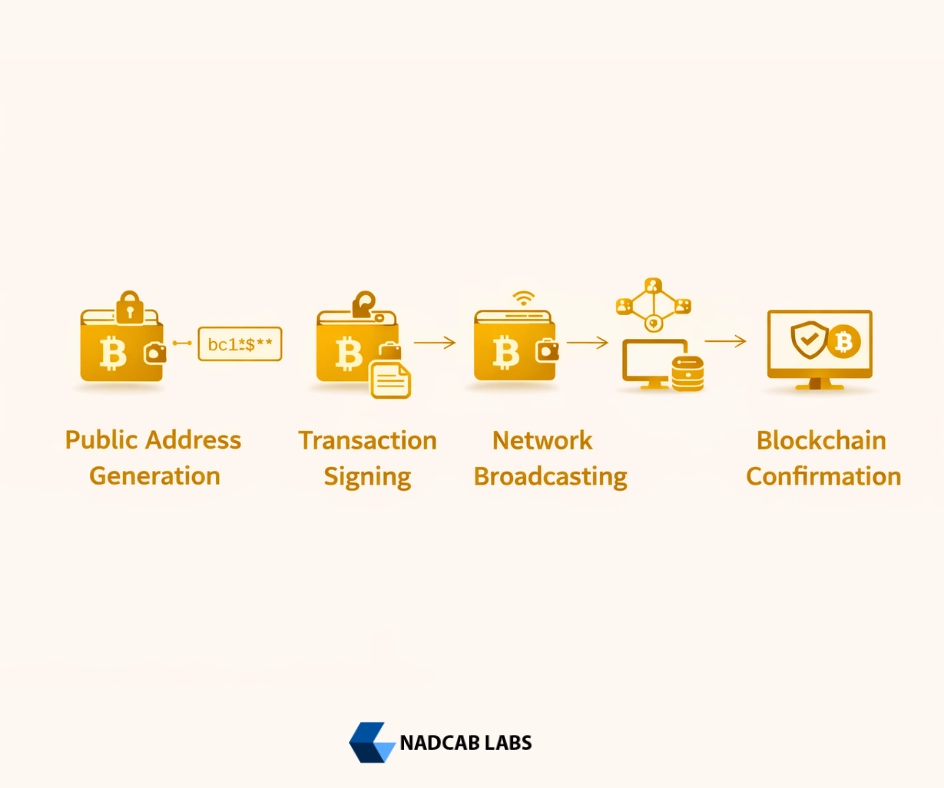
Understanding the technical workflow of a bitcoin wallet helps demystify how digital currency transactions actually function. The process involves several cryptographic operations that happen instantaneously but follow a specific sequence.
Bitcoin Wallet Transaction Lifecycle
Public Address Generation
Your bitcoin wallet generates a unique public address from your private key using elliptic curve cryptography. This address is what you share with others to receive Bitcoin. It typically starts with “1”, “3”, or “bc1” and contains 26-35 alphanumeric characters.
Private Key Ownership
The private key is the critical component your bitcoin wallet protects. It’s a 256-bit number that proves ownership and authorizes spending. Your wallet stores this encrypted and never transmits it across the network, ensuring only you can access your funds.
Transaction Signing
When you send Bitcoin, your wallet creates a transaction message and signs it with your private key. This digital signature proves you own the funds without revealing the private key itself—a mathematical marvel that makes Bitcoin secure.
Network Broadcasting
Your bitcoin wallet broadcasts the signed transaction to the Bitcoin network through connected nodes. These nodes validate the signature and transaction details before relaying it to miners for inclusion in the next block.
Blockchain Confirmation
Miners include your transaction in a block, which gets added to the blockchain approximately every 10 minutes. Your bitcoin wallet monitors the network and updates your balance once confirmations accumulate, typically considering 6 confirmations (about 60 minutes) as final.
This entire process happens automatically when you use your bitcoin wallet. The software handles the complex cryptography, network communication, and blockchain monitoring, presenting you with a simple interface to send and receive Bitcoin. However, understanding these underlying steps helps you appreciate why security measures like backing up your seed phrase are so critical.[1]
4. Key Components of a Bitcoin Wallet
Every bitcoin wallet comprises several essential components that work together to enable secure cryptocurrency transactions. Understanding these components is fundamental to using any bitcoin wallet safely and effectively.
| Component | Function | Security Level | User Visibility |
|---|---|---|---|
| Public Key & Address | Derived from private key; used to receive Bitcoin; safe to share publicly | Public (Shareable) | Always Visible |
| Private Key | 256-bit secret number; proves ownership; authorizes transactions | Critical (Never Share) | Hidden by Wallet |
| Seed Phrase | 12-24 word backup that can restore all private keys | Critical (Backup Required) | Shown Once at Setup |
| Wallet Software | Application that manages keys and interfaces with blockchain | Medium (Must be Trusted) | User Interface |
| Network Connection | Internet access to broadcast transactions and monitor blockchain | Variable (Hot vs Cold) | Background Process |
The Critical Role of Seed Phrases in Your Bitcoin Wallet
Your bitcoin wallet seed phrase is the master key to your entire cryptocurrency holdings. Generated during wallet setup, this 12 to 24-word sequence encodes all your private keys in human-readable format. If you lose access to your bitcoin wallet device or software, the seed phrase allows complete restoration on any compatible wallet.
In our eight years of professional experience, we’ve seen countless cases where users lost thousands or even millions of dollars because they didn’t properly backup their seed phrase. This isn’t recoverable there’s no customer service to call, no password reset email, no recovery process. Your seed phrase is the only backup that exists.
Warning: Never store your seed phrase digitally (no photos, no cloud storage, no password managers). Write it on paper or metal and store it in a secure physical location. Anyone who obtains your seed phrase has complete access to your Bitcoin.
The distinction between wallet software and wallet device is important. Wallet software refers to the application running on your phone, computer, or web browser that provides the interface for your bitcoin wallet. Wallet devices are dedicated hardware specifically designed to store private keys offline. Both types use the same underlying cryptographic principles, but hardware devices offer superior security by keeping private keys isolated from internet-connected systems.
Internet connectivity plays different roles depending on your bitcoin wallet type. Hot wallets maintain constant network connection to provide convenience and real-time balance updates. Cold wallets operate mostly offline, only connecting briefly to broadcast pre-signed transactions. Understanding this trade-off between convenience and security is essential when choosing your bitcoin wallet setup.
5. Types of Bitcoin Wallets
The bitcoin wallet ecosystem has diversified significantly over the years, offering solutions for every use case from day trading to long-term storage. Selecting the right type of bitcoin wallet requires understanding the fundamental categories and their specific advantages.
5.1 Hot Wallets in Bitcoin
Hot wallets are bitcoin wallets that maintain constant connection to the internet. They prioritize accessibility and convenience over maximum security, making them ideal for amounts you need to access frequently. Think of hot wallets as your cryptocurrency checking account—useful for daily transactions but not where you’d store your life savings.
Mobile Bitcoin Wallets
Mobile wallets are smartphone applications that turn your phone into a bitcoin wallet. Popular options include BlueWallet, Electrum Mobile, and Muun. They offer excellent convenience for everyday transactions, QR code scanning for payments, and push notifications for incoming Bitcoin.
Best for: Daily spending, retail transactions, small amounts
Security level: Medium (depends on phone security)
Typical capacity: $500-$5,000 recommended maximum
Desktop Bitcoin Wallets
Desktop wallets are software programs installed on your computer. Bitcoin Core, Electrum Desktop, and Wasabi Wallet are prominent examples. These bitcoin wallets offer more features and control compared to mobile versions, with some supporting full node operation.
Best for: Active traders, technical users, enhanced privacy
Security level: Medium to High (if computer is secure)
Typical capacity: $1,000-$25,000 for advanced users
Web Bitcoin Wallets
Web wallets operate through your browser, with blockchain.com being a well-known example. These offer ultimate convenience—access from any device—but come with increased security risks. Some web wallets are custodial (the provider controls keys), while others are non-custodial (you control keys).
Best for: Quick access, beginners, small transactions
Security level: Low to Medium (highest convenience, highest risk)
Typical capacity: $100-$1,000 maximum recommended
5.2 Cold Wallets in Bitcoin
Cold wallets are bitcoin wallets that remain offline most of the time, offering maximum security by eliminating internet-based attack vectors. These are your cryptocurrency savings account—where you store significant amounts with infrequent access needs.
Hardware Bitcoin Wallets
Hardware wallets are physical devices specifically designed as secure bitcoin wallets. Ledger, Trezor, and Coldcard are industry leaders. These devices store private keys in isolated chips that never expose keys to your computer, even when connected via USB.
Best for: Long-term storage, large amounts, security-conscious users
Security level: Very High (industry standard for serious holders)
Investment: $60-$300 device cost
Typical capacity: $10,000+ recommended for hardware wallet use
Paper Bitcoin Wallets
Paper wallets are physical documents containing your bitcoin wallet’s public address and private key, usually as QR codes. While offering complete immunity from digital attacks, they’re vulnerable to physical damage, degradation, and loss. Modern hardware wallets have largely replaced paper wallets.
Best for: Gifts, long-term storage without device purchase
Security level: High (if properly generated and stored)
Typical capacity: Any amount, but difficult to spend from
Air-Gapped Storage Models
Advanced cold storage using dedicated computers that never connect to the internet. Transactions are created offline, transferred via SD card or QR code, and broadcast from a separate online device. This bitcoin wallet approach is used by institutional custodians and serious holders.
Best for: Maximum security, institutional holdings, large portfolios
Security level: Extreme (most secure option available)
Typical capacity: $100,000+ or institutional holdings
Expert Recommendation: Most users benefit from a hybrid approach a hardware wallet for long-term savings and a mobile bitcoin wallet for spending amounts. This balances security and convenience without putting all funds at risk.
6. Custodial vs Non-Custodial Bitcoin Wallets
The distinction between custodial and non-custodial bitcoin wallets represents one of the most fundamental decisions you’ll make regarding cryptocurrency security and control. This choice affects everything from daily usability to long-term asset safety.
| Feature | Custodial Bitcoin Wallet | Non-Custodial Bitcoin Wallet |
|---|---|---|
| Private Key Control | Third party controls your keys | You control your own keys |
| Recovery Options | Password reset available | Only seed phrase works |
| Security Risk | Exchange hacks, company failure | User error, lost seed phrase |
| Ease of Use | Very easy, familiar interface | Moderate learning curve |
| Regulatory Compliance | KYC/AML required | Anonymous possible |
| Transaction Speed | Often instant (internal transfers) | Blockchain confirmation times |
| Withdrawal Limits | Set by provider | No limits (you control) |
| Best For | Beginners, frequent traders | Long-term holders, privacy seekers |
Custodial bitcoin wallets are operated by exchanges or service providers who hold your private keys on your behalf. When you create an account on Coinbase, Binance, or similar platforms, you’re using a custodial wallet. The advantage is convenience if you forget your password, customer support can help you recover access. The disadvantage is that you’re trusting the company with your Bitcoin, and history shows that even large exchanges can be hacked or go bankrupt.
Non-custodial bitcoin wallets give you complete control over your private keys. Whether it’s a hardware device like Ledger or software like Electrum, you alone can access your funds. This aligns with Bitcoin’s core philosophy of financial self-sovereignty. However, this freedom comes with total responsibility—lose your seed phrase, and there’s no recovery. No company can help you because no company has access to your keys.
Real-World Impact: The Mt. Gox and FTX Cases
Our eight years in the industry have taught us invaluable lessons about custodial risk. Mt. Gox, once the world’s largest Bitcoin exchange, filed for bankruptcy in 2014 after losing 850,000 BTC (worth over $480 million at the time). Users with custodial bitcoin wallets on Mt. Gox lost everything, and many are still waiting for compensation over a decade later.
More recently, FTX’s collapse in 2022 affected millions of users who trusted the exchange with billions in cryptocurrency. Users with non-custodial bitcoin wallets were completely unaffected. This stark reality drives home why the cryptocurrency community emphasizes self-custody through proper bitcoin wallet management.
For beginners, starting with a small amount in a custodial wallet while learning is acceptable. However, as your holdings grow beyond what you’re comfortable losing, transitioning to a non-custodial bitcoin wallet becomes essential. Our recommendation based on years of client experience: keep only trading amounts in custodial wallets, and move long-term holdings to a hardware wallet where you control the private keys.
7. Hot Wallet vs Cold Wallet: Which Bitcoin Wallet Should You Use?
The hot wallet versus cold wallet decision fundamentally shapes your bitcoin wallet security posture and daily user experience. After managing both personal and client bitcoin wallets for eight years, we’ve developed a clear framework for making this choice based on your specific situation.
Security vs Convenience Spectrum
Hot Wallet Advantages
- Instant access for transactions
- Easy integration with exchanges
- Real-time portfolio tracking
- No additional hardware needed
- Perfect for active trading
Cold Wallet Advantages
- Immune to online hacking
- Protected from malware
- No exchange vulnerability
- True self-custody
- Peace of mind for holders
Professional Strategy: The 80/20 Rule for Bitcoin Wallet Management – Keep 80% of your holdings in cold storage (hardware wallet) and 20% in hot wallets for liquidity and opportunities. Rebalance quarterly or after significant price movements. This approach has protected our clients through multiple market cycles.
Real-world usage scenarios demonstrate why most experienced users employ multiple bitcoin wallets. A trader might keep $2,000 in a mobile hot wallet for quick purchases, $5,000 in a desktop wallet for active trading, and $50,000 in a hardware cold wallet for long-term holding. This tiered approach balances security and convenience based on access requirements.
The security comparison clearly favors cold wallets for any significant holdings. Hot wallets face constant threats from malware, phishing attacks, and exchange vulnerabilities. Cold wallets eliminate these vectors by maintaining offline storage. However, cold wallets introduce different risks—primarily the possibility of losing physical devices or forgetting PINs. Understanding your personal risk profile helps determine the right bitcoin wallet mix for your situation.
8. Bitcoin Wallet Security Features You Must Know
Modern bitcoin wallets incorporate sophisticated security mechanisms that protect your funds through multiple layers of defense. Understanding these features helps you evaluate different wallet options and implement proper security practices. After eight years of professional experience, we consider these features non-negotiable for any serious bitcoin wallet user.
Private Key Encryption
Quality bitcoin wallets encrypt your private keys before storing them on your device. This encryption uses advanced algorithms like AES-256, making the stored data useless to anyone without your password. Even if someone physically accesses your device, they cannot extract usable private keys.
Implementation: Your bitcoin wallet prompts you to create a strong password during setup. This password encrypts the wallet file containing your private keys. Never use simple passwords—attackers use dictionary attacks and brute force methods specifically targeting bitcoin wallets.
Best Practice: Use passwords with 16+ characters mixing uppercase, lowercase, numbers, and symbols. Store this password separately from your seed phrase.
Seed Phrase Backup System
The seed phrase backup is your bitcoin wallet’s master key. Generated using BIP39 standard, this 12-24 word sequence encodes all your private keys in recoverable format. Writing down this phrase during wallet creation is the single most important security step you’ll take.
Implementation: Your bitcoin wallet generates the seed phrase using cryptographic randomness, displays it once, and requires you to verify by entering words in correct order. Store this phrase offline in multiple secure locations.
Critical Warning: Never store seed phrases digitally. No photos, no password managers, no cloud storage. Physical paper or metal storage only.
Multi-Layer Authentication
Modern bitcoin wallets implement multiple authentication layers including PINs (for hardware wallets), passwords (for software wallets), and biometric security (fingerprint or face recognition on mobile wallets). Each layer adds defense against unauthorized access.
Implementation: Hardware bitcoin wallets require PIN entry on the device itself before any transaction. Mobile wallets use device biometrics combined with app passwords. Desktop wallets encrypt wallet files with strong passwords.
Expert Tip: Enable all available authentication methods. Multiple layers significantly reduce attack surface even if one method is compromised.
Multi-Device Protection
Advanced bitcoin wallets support installation across multiple devices while maintaining consistent security. You can restore your wallet on a new device using your seed phrase, but each installation requires separate authentication setup.
Implementation: Most bitcoin wallet software allows unlimited installations using the same seed phrase. Each device maintains its own encryption and authentication, preventing a single device compromise from affecting all installations.
Use Case: Keep a hardware wallet for cold storage and a mobile wallet synchronized with the same seed for viewing balances and receiving Bitcoin.
Security Feature Importance Matrix
| Security Feature | Importance Level | Prevents Attack Type | User Responsibility |
|---|---|---|---|
| Seed Phrase Backup | CRITICAL | Device loss, failure | Write down, store safely, verify |
| Private Key Encryption | CRITICAL | Theft, malware access | Create strong password |
| PIN/Password Protection | HIGH | Unauthorized physical access | Set complex PIN, don’t share |
| Biometric Security | MEDIUM | Quick unauthorized access | Enable where available |
| Transaction Confirmation | HIGH | Malware, phishing | Verify all details before confirming |
Transaction confirmation screens on your bitcoin wallet serve as the final security checkpoint. Quality wallets display complete transaction details including destination address, amount, and fees before requiring confirmation. This prevents malware from silently redirecting your Bitcoin to attacker addresses. Always verify these details carefully, especially for large transactions.
The layered security approach means your bitcoin wallet remains protected even if one security measure fails. For example, if someone obtains your device password, they still face seed phrase requirements. If malware infects your computer, encrypted private keys remain unreadable. This defense-in-depth strategy has proven effective through years of real-world attacks.
9. Advanced Bitcoin Wallet Security (2026 Standards)
The bitcoin wallet security landscape has evolved significantly as attackers develop more sophisticated methods. In 2026, advanced security features separate enterprise-grade solutions from basic consumer wallets. Understanding these cutting-edge protections helps you choose the most secure bitcoin wallet for substantial holdings.
2026 Advanced Security Technologies
Multi-Signature Wallets
Multi-signature (multi-sig) bitcoin wallets require multiple private keys to authorize transactions, typically configured as 2-of-3 or 3-of-5 setups. You might hold two keys while a trusted service holds the third, requiring any two keys to spend Bitcoin.
Advantages: Eliminates single point of failure, protects against key theft, enables organizational controls, provides inheritance planning options.
Use Case: Essential for businesses, joint accounts, and holdings exceeding $100,000 where redundancy justifies added complexity.
MPC-Based Wallets
Multi-Party Computation (MPC) technology splits your private key into multiple shares distributed across different locations. Transactions require computing on these shares without ever reconstructing the complete key in one place.
Advantages: No single point of compromise, faster than multi-sig on blockchain, flexible threshold configurations, emerging institutional standard.
Use Case: Institutional bitcoin wallets, corporate treasury management, high-net-worth individuals requiring maximum security with operational efficiency.
Hardware-Backed Security
Modern devices use secure elements (SE) or trusted execution environments (TEE) to protect private keys at hardware level. These chips resist physical tampering and prevent key extraction even with sophisticated attacks.
Advantages: Protection against physical attacks, isolation from device operating system, certification standards (Common Criteria EAL5+), industry best practice.
Use Case: Standard feature in quality hardware wallets; verify presence before purchasing any bitcoin wallet device.
Air-Gapped Models
Air-gapped bitcoin wallets never connect to the internet. Transactions transfer via QR codes, SD cards, or USB drives from offline signing device to online broadcasting device, preventing any network-based attack vector.
Advantages: Immune to internet attacks, maximum security for large holdings, simple concept with proven track record.
Use Case: Long-term cold storage, institutional custody, holdings where security absolutely outweighs convenience considerations.
Comparison: Advanced Security Methods
| Method | Security Level | Complexity | Cost | Best For |
|---|---|---|---|---|
| Standard Hardware Wallet | High | Low | $60-150 | Most individual users |
| Multi-Signature Setup | Very High | Medium | $180-450 | Businesses, large holders |
| MPC Wallet | Very High | Medium | Service fees | Institutions, HNWIs |
| Air-Gapped System | Extreme | High | $200-500+ | Maximum security needs |
Our professional recommendation for 2026 is that anyone holding more than $50,000 in Bitcoin should seriously consider multi-signature wallet arrangements. The added complexity pays for itself in security and peace of mind. Several services now offer managed multi-sig solutions where they hold one key as a backup while you control the other two, striking an excellent balance between security and usability.
MPC technology represents the cutting edge of bitcoin wallet security, particularly for institutional applications. While more complex to understand than traditional single-key wallets, MPC provides security guarantees that even multi-signature setups cannot match. As this technology matures and becomes more accessible to retail users, we expect it to become the standard for high-value bitcoin wallets.
10. Common Security Risks in Bitcoin Wallets
Understanding the threat landscape helps you protect your bitcoin wallet against real-world attacks. In our eight years working with clients, we’ve documented every major attack vector and developed practical defenses. The following risks account for over 95% of bitcoin wallet compromises we’ve investigated.
Phishing Attacks
Attack Method: Fake websites mimicking legitimate bitcoin wallet providers trick users into entering seed phrases or private keys. Attackers create nearly identical domains (e.g., “1edger.com” instead of “ledger.com”) and send convincing emails.
Impact: Immediate and complete loss of funds. Once attackers have your seed phrase, they can sweep your bitcoin wallet in minutes.
Defense: Never enter seed phrases online. Bookmark legitimate wallet sites. Verify URLs character-by-character. Remember: no legitimate service ever asks for your complete seed phrase.
Malware and Keyloggers
Attack Method: Malicious software infects your computer or phone, recording keystrokes, taking screenshots, or modifying clipboard contents to redirect Bitcoin transactions to attacker addresses.
Impact: Gradual or sudden theft. Some malware waits for large transactions before activating to maximize theft.
Defense: Use hardware wallets for significant amounts. Keep software updated. Install reputable antivirus. Never download bitcoin wallet software from unofficial sources. Verify transaction addresses on hardware wallet screen before confirming.
Fake Wallet Apps
Attack Method: Counterfeit bitcoin wallet applications in app stores (especially Android) look identical to legitimate wallets but secretly transmit your private keys to attackers. Some have hundreds of thousands of downloads.
Impact: Complete wallet compromise from the moment you create or restore a wallet in the fake app.
Defense: Only download bitcoin wallet apps from official websites or verified app store listings. Check developer names carefully. Read reviews looking for scam reports. Verify app signatures when possible.
☎️ SIM-Swap Attacks
Attack Method: Attackers convince your mobile carrier to transfer your phone number to their SIM card. They then use SMS-based two-factor authentication to access your accounts, including custodial bitcoin wallets on exchanges.
Impact: Access to any accounts using SMS authentication. Particularly dangerous for exchange accounts where you don’t control keys.
Defense: Never use SMS for 2FA on cryptocurrency accounts. Use authenticator apps or hardware security keys. Add carrier PIN protection. Move significant holdings to non-custodial bitcoin wallets.
⚠️ Critical Security Statistics from Our Client Base
The single most effective defense against all these attacks is using a hardware bitcoin wallet for any significant holdings. Hardware wallets protect your private keys in isolated chips that never expose them to your potentially compromised computer or phone. Even if malware infects your system, it cannot extract keys from a properly implemented hardware wallet.
Social engineering remains the weakest link in bitcoin wallet security. Attackers increasingly target users directly rather than attempting technical exploits. Be skeptical of urgent requests, too-good-to-be-true investment opportunities, and anyone claiming to be from technical support. No legitimate bitcoin wallet provider will ever contact you first asking for sensitive information.
11. Best Practices to Secure Your Bitcoin Wallet
After eight years of professional experience protecting both personal and client bitcoin wallets through multiple market cycles and attack trends, we’ve distilled security into essential practices that provide maximum protection with reasonable effort. Following these guidelines has protected our clients from virtually all common attack vectors.
The Five Pillars of Bitcoin Wallet Security
Backup Strategies
- Write seed phrase on paper or engrave on metal (steel backup plates available for $30-50)
- Create at least two copies stored in different secure locations (home safe + bank deposit box)
- Never photograph, type, or digitally store your bitcoin wallet seed phrase
- Consider splitting seed phrase using Shamir backup for high-value wallets
- Test recovery process on empty wallet before funding
Offline Storage Rules
- Use hardware wallets for amounts exceeding $1,000 in your bitcoin wallet
- Keep device firmware updated but only from official manufacturer sources
- Verify receiving addresses on hardware wallet screen before each transaction
- Store hardware wallet in secure location when not actively using
- Consider multiple hardware wallets for diversification above $100,000
Safe Transaction Habits
- Always verify full destination address before confirming transactions from your bitcoin wallet
- Send small test transactions first for new addresses (especially large amounts)
- Double-check addresses character-by-character—malware can swap clipboard contents
- Use address whitelisting features when available in your bitcoin wallet
- Wait for multiple confirmations before considering high-value transactions final
Wallet Update Hygiene
- Only download bitcoin wallet software from official sources
- Verify cryptographic signatures on downloaded software when possible
- Keep wallet software updated but review change logs for major updates
- Maintain separate device for high-value wallets (dedicated phone or computer)
- Use open-source wallets where code can be audited by security community
Operational Security
- Never discuss bitcoin wallet holdings or balances publicly or on social media
- Use VPN when accessing bitcoin wallet from public WiFi
- Enable all available authentication methods (PIN, password, biometrics)
- Create decoy wallets with small amounts if concerned about physical threats
- Plan inheritance access to bitcoin wallet through trusted methods (lawyer, family)
Professional Insight: Security is not a one-time setup it’s an ongoing practice. Schedule quarterly security reviews where you verify backup locations, test recovery procedures on empty wallets, update software, and review transaction history. This discipline has prevented countless losses among our client base.
The cost of implementing these practices is minimal compared to the value they protect. A quality hardware bitcoin wallet costs $100-200, steel backup plates cost $30-50, and a bank safety deposit box runs $50-200 annually. For protecting potentially life-changing wealth, these investments provide unmatched peace of mind.
12. How to Create a Bitcoin Wallet (Step-by-Step Guide)
Creating your first bitcoin wallet represents your entry into true digital asset ownership. This comprehensive guide walks you through the complete process, from selecting the right wallet type to securing your first Bitcoin. We’ll focus on creating a mobile hot wallet for beginners and a hardware cold wallet for serious holders.
Step-by-Step: Creating Your First Bitcoin Wallet
Choosing the Right Bitcoin Wallet Type
For Beginners (under $1,000): Start with a reputable mobile bitcoin wallet like BlueWallet, Electrum, or Muun. These provide excellent balance between security and usability while you learn.
For Serious Holders ($1,000+): Invest in hardware wallet from Ledger, Trezor, or Coldcard. The upfront cost ($100-200) is justified by security for any meaningful amount.
Decision Factors: Consider planned holding amount, technical comfort level, how often you’ll transact, and whether you need mobile access. Most users eventually maintain both hot and cold wallets for different purposes.
Installing or Setting Up the Wallet
Mobile Bitcoin Wallet Setup:
- Visit official website (e.g., bluewallet.io) and click the link to your app store
- Verify developer name matches official source before downloading
- Install the bitcoin wallet app and open it
- Select “Create New Wallet” and choose “Bitcoin Wallet”
- Set a strong app password (16+ characters, mix of types)
Hardware Bitcoin Wallet Setup:
- Purchase only from official manufacturer website or authorized retailers
- Verify packaging seals are intact upon receipt
- Connect device and install official companion software
- Initialize device and set PIN (8 digits recommended)
- Update firmware if prompted (only from official source)
Generating Your Wallet Address
Your bitcoin wallet automatically generates a receiving address during setup. This address is derived from your private key using cryptographic mathematics. Modern wallets support three address formats:
- Legacy (P2PKH): Starts with “1” – oldest format, universally compatible
- SegWit (P2SH): Starts with “3” – lower fees, good compatibility
- Native SegWit (Bech32): Starts with “bc1” – lowest fees, modern standard
Your bitcoin wallet can generate unlimited addresses from a single seed phrase. Most wallets automatically create new addresses for each transaction to enhance privacy, though all addresses remain permanently valid.
Backing Up the Recovery Phrase (CRITICAL STEP)
This is the most important step in creating your bitcoin wallet. Your recovery phrase is your only backup.
Proper Backup Procedure:
- When wallet displays seed phrase (12-24 words), find a quiet, private location
- Write each word on paper in exact order shown. Double-check spelling
- Write a second copy on separate paper
- Your bitcoin wallet will quiz you by asking for specific words to verify you wrote them down
- Store both copies in secure, separate physical locations (home safe + bank deposit box)
- Consider metal backup plates ($30-50) for long-term durability
⚠️ NEVER: Take photos, save to computer, store in cloud, email to yourself, or enter into any digital device. Anyone who obtains your seed phrase can steal all Bitcoin from your wallet permanently.
✓ Bitcoin Wallet Creation Checklist
☑ Wallet type selected based on needs
☑ Software downloaded from official source
☑ Strong password/PIN set
☑ Seed phrase written on paper (2 copies)
☑ Seed phrase verified and tested
☑ Backup stored in secure location
☑ Receiving address generated
☑ Small test deposit made and confirmed
☑ Recovery process tested on empty wallet
☑ Security features enabled (biometrics, etc.)
After completing these steps, your bitcoin wallet is ready to receive and secure Bitcoin. Start with a small test deposit ($10-50) to verify everything works correctly before transferring significant amounts. This conservative approach has prevented numerous setup errors we’ve seen over the years.
Remember that creating a bitcoin wallet is creating your own bank. Unlike traditional banking where institutions handle security, you’re now responsible for protecting your own assets. This responsibility might seem daunting initially, but following established best practices makes bitcoin wallet security straightforward and reliable.
13. How to Receive and Send Bitcoin Using a Wallet
Once your bitcoin wallet is set up, understanding how to receive and send Bitcoin safely is essential. These operations are straightforward but require attention to detail to avoid costly mistakes. After facilitating thousands of transactions for clients, we’ve refined these processes to minimize errors while maximizing security.
Receiving Bitcoin
Via Address or QR Code
Your bitcoin wallet generates unique receiving addresses that you share with senders. Each address is a long string of letters and numbers (e.g., bc1qxy2kgdygjrsqtzq2n0yrf2493p83kkfjhx0wlh) that corresponds to your private key.
Step-by-Step Receiving Process:
- Open your bitcoin wallet and navigate to “Receive” section
- Your wallet displays your current receiving address and QR code
- Share address by copying text or showing QR code to sender
- Wait for transaction to appear (usually within seconds)
- Transaction confirms as miners include it in blocks (typically 10-60 minutes)
💡 Pro Tip: Most bitcoin wallets automatically generate a new address after each transaction for privacy. All previous addresses remain valid forever, so funds sent to old addresses still arrive safely.
Sending Bitcoin
Setting Transaction Fees
When sending Bitcoin from your wallet, you pay a network fee to miners who process transactions. Your bitcoin wallet typically offers multiple fee levels that trade cost for speed.
Step-by-Step Sending Process:
- Navigate to “Send” section in your bitcoin wallet
- Enter or scan recipient’s Bitcoin address
- Verify address character-by-character (clipboard malware can swap addresses)
- Enter amount to send
- Select fee level: Low (hours), Medium (1 hour), High (10-20 minutes)
- Review all details carefully on confirmation screen
- Authorize transaction (password, PIN, or biometric)
- Hardware wallets: verify and confirm on device screen
Critical: Bitcoin transactions are irreversible. Once confirmed, funds cannot be returned without recipient cooperation. Always send small test amounts first for new addresses, especially large transfers.
Build My Crypto wallet Now!
Turn your dream into reality with a powerful, secure crypto wallet built just for you. Start building now and watch your idea come alive!
Understanding Transaction Confirmation Timelines
Your bitcoin wallet tracks transactions through multiple confirmation stages as the Bitcoin network processes them.
Your bitcoin wallet displays confirmation count in real-time as blocks are mined. Most wallets show transactions as “pending” until reaching 1 confirmation, then update the count every ~10 minutes.
Expert Recommendation: For transactions over $10,000, use the “replace-by-fee” (RBF) feature if your bitcoin wallet supports it. This allows increasing the fee if the transaction gets stuck in the mempool during network congestion, ensuring timely confirmation.
14. Are Bitcoin Wallets Safe in 2026?
After eight years of professional experience in crypto wallet security, we can confidently state that modern bitcoin wallets have reached impressive security maturity. However, safety depends heavily on choosing quality wallets and implementing proper security practices. The technology is sound user behavior remains the primary vulnerability.
Current security maturity in the bitcoin wallet industry reflects years of development and learning from past incidents. The cryptographic foundations have proven remarkably robust—no properly implemented bitcoin wallet has been compromised at the protocol level. Instead, losses occur through user error, social engineering, compromised devices, or untrustworthy wallet providers.
✓ What Makes Bitcoin Wallets Safe
- Military-grade cryptography: Bitcoin wallets use battle-tested algorithms (SHA-256, ECDSA) that have withstood years of scrutiny from cryptographers worldwide
- Open-source transparency: Leading bitcoin wallet software undergoes continuous public code review, making hidden vulnerabilities difficult to maintain
- Hardware isolation: Quality hardware wallets store keys in tamper-resistant chips that physically prevent extraction
- Decentralized architecture: No central point of failure—your bitcoin wallet doesn’t depend on any company staying in business
- Recovery mechanisms: Seed phrase backup ensures you’re never locked out, unlike traditional financial accounts
⚠ What Makes Bitcoin Wallets Unsafe
- User responsibility burden: Unlike banks that can reverse fraud, bitcoin wallet users bear complete responsibility for security—no safety net exists
- Irreversible transactions: Mistakes or theft cannot be undone—sent Bitcoin is gone permanently if recipient won’t return it
- Compromised devices: Malware on computers or phones can steal from hot wallets regardless of wallet software quality
- Social engineering: Attackers increasingly target users directly rather than technical exploits—convincing victims to hand over seed phrases
- Custodial risks: Bitcoin wallets on exchanges face hacking, bankruptcy, and regulatory seizure threats
Safety Comparison by Bitcoin Wallet Type
| Wallet Type | Safety Rating | Primary Threats | Best Protection Method |
|---|---|---|---|
| Exchange/Custodial | Low | Hacks, bankruptcy, seizure | Only keep trading amounts |
| Web Wallet | Low-Medium | Phishing, server compromise | Use non-custodial only |
| Mobile Wallet | Medium | Device loss, malware apps | Backup seed, verified apps |
| Desktop Wallet | Medium-High | Malware, keyloggers | Dedicated secure computer |
| Hardware Wallet | ✓ Very High | Physical theft, seed loss | Secure storage, backup seed |
| Multi-Sig Cold Storage | ✓✓ Extreme | Complexity, coordination | Professional setup, testing |
Bottom Line: Bitcoin wallets are as safe as you make them. A hardware wallet with proper backup procedures is extraordinarily secure—arguably more secure than traditional bank accounts. However, a poorly managed hot wallet on a malware-infected device offers virtually no protection. Your safety depends on your choices.
The role of user responsibility cannot be overstated. Traditional financial institutions employ armies of security professionals to protect your accounts. With a bitcoin wallet, you are the security department. This requires education, vigilance, and following established best practices. The good news is that proper bitcoin wallet security is straightforward when you understand the principles and commit to implementing them consistently.
Looking ahead to the rest of 2026 and beyond, bitcoin wallet security continues improving. Innovations like multi-party computation, improved hardware security chips, and more user-friendly recovery mechanisms are making secure self-custody accessible to mainstream users. The industry has learned from past mistakes, and today’s reputable bitcoin wallets represent the culmination of years of security refinement.
15. Bitcoin Wallets vs Crypto Wallets: What’s the Difference?
The distinction between bitcoin wallets and general cryptocurrency wallets matters when choosing where to store your digital assets. While both serve similar functions, important technical and practical differences exist that affect security, functionality, and user experience.
A bitcoin wallet is designed specifically for Bitcoin, implementing only the protocols, address formats, and features relevant to the Bitcoin network. These wallets tend to be simpler, more focused, and often provide better security through their narrow scope. Examples include Bitcoin Core, Electrum, and Bitcoin-only hardware wallets like Cold card.
Crypto wallets (or multi-currency wallets) support multiple cryptocurrencies beyond Bitcoin, including Ethereum, stablecoins, and various altcoins. These wallets manage different blockchain protocols simultaneously, requiring more complex software and broader attack surface. Examples include MetaMask, Trust Wallet, and multi-currency hardware wallets like Ledger and Trezor.
✓ Pros of Bitcoin-Only Wallets
- Reduced attack surface through focused codebase
- Developer expertise concentrated on Bitcoin security
- Simpler user interface with less confusion
- Often include advanced Bitcoin features (Lightning Network, Coin Join)
- Lower risk of smart contract vulnerabilities
- Typically open-source with strong audit history
⚠ Cons of Bitcoin-Only Wallets
- Cannot hold other cryptocurrencies
- Need separate wallets for diversified portfolio
- Miss out on DeFi and cross-chain opportunities
- Less convenient for users with multiple assets
- Smaller user base means fewer resources/guides
- May lack flashy features expected by newer users
Professional Recommendation: If you’re primarily a Bitcoin holder focused on security and simplicity, bitcoin-only wallets offer clear advantages. If you hold multiple cryptocurrencies or participate in DeFi, multi-currency wallets provide necessary flexibility. Many serious holders use both a bitcoin-only wallet for BTC cold storage and a multi-currency wallet for other assets and active use.
The pros and cons of specialization reflect fundamental software engineering principles. Focused tools generally execute their core function better than generalized tools. A bitcoin wallet optimized solely for Bitcoin can implement deeper integration with Bitcoin-specific technologies like the Lightning Network, advanced privacy features like CoinJoin, and more sophisticated fee estimation algorithms.
Conversely, multi-currency wallets enable portfolio management in a single interface, support cross-chain swaps, and provide access to emerging blockchain ecosystems. The trade-off between specialization and versatility is a choice each user must make based on their specific needs, technical comfort level, and investment strategy.
16. Choosing the Right Bitcoin Wallet for Your Needs
Selecting the optimal bitcoin wallet requires matching technical features to your specific use case. After helping thousands of clients make this decision over eight years, we’ve identified clear decision frameworks based on user profile, holding amounts, technical expertise, and usage patterns.
For Beginners
Recommended Wallet Type: User-friendly mobile wallet (non-custodial)
Best Options: Blue Wallet, Muun Wallet, Electrum Mobile
Key Features Needed:
- Simple, intuitive interface
- Clear backup instructions
- Built-in exchange integration
- QR code support
- Good customer support resources
Amount Range: $50 – $1,000
Upgrade Path: Once comfortable and holdings exceed $1,000, transition to hardware wallet for main storage while keeping mobile wallet for small amounts.
For Traders
Recommended Wallet Type: Desktop wallet + exchange account for active trading
Best Options: Electrum Desktop, Bitcoin Core (if running full node), Wasabi Wallet (privacy)
Key Features Needed:
- Advanced fee control
- Replace-by-fee (RBF) support
- Batch transactions
- Multiple wallet management
- Integration with hardware wallets
Amount Range: Split holdings—trading amounts on exchange ($1,000-$10,000), long-term in hardware wallet
Strategy: Keep only active trading capital on exchanges or hot wallets. Move profits to cold storage regularly (weekly or monthly).
For Long-Term Holders
Recommended Wallet Type: Hardware wallet (possibly multi-sig for large amounts)
Best Options: Ledger Nano X, Trezor Model T, Coldcard Mk4 (advanced), Passport (advanced)
Key Features Needed:
- Secure element or equivalent
- Open-source firmware
- Multi-signature support
- Passphrase protection
- Air-gap option (advanced users)
Amount Range: $10,000+
Best Practice: Store hardware wallet and seed phrase backups in different secure locations. Consider 2-of-3 multi-sig setup for holdings exceeding $100,000.
For Businesses
Recommended Wallet Type: Multi-signature setup with enterprise custody solution
Best Options: Unchained Capital, Casa, BitGo, or self-hosted multi-sig with multiple hardware wallets
Key Features Needed:
- Multi-signature authorization (3-of-5 or similar)
- Role-based access control
- Audit trails and reporting
- API integration capabilities
- Compliance and insurance options
Amount Range: $50,000+ (typically much higher for businesses)
Additional Considerations: Liability insurance, succession planning, regulatory compliance, and accounting integration become critical at business scale.
Decision Matrix: Finding Your Ideal Bitcoin Wallet
| If You Are… | And You Hold… | Choose This Wallet | Priority Features |
|---|---|---|---|
| Complete beginner | Under $500 | Mobile hot wallet | Ease of use, good support |
| Learning & experimenting | $500-$2,000 | Desktop wallet + small hardware wallet | Education, flexibility |
| Active trader | $2,000-$25,000 | Desktop + hardware wallet split | Speed, fee control, security |
| Serious holder | $25,000-$100,000 | Premium hardware wallet | Maximum security, proven track record |
| High net worth individual | $100,000+ | Multi-sig or MPC setup | Redundancy, inheritance planning |
Remember that your bitcoin wallet needs may evolve over time. Many users start with a simple mobile wallet, graduate to a hardware wallet as holdings grow, and eventually implement multi-signature setups for substantial wealth. This progression is natural and reflects deepening understanding of Bitcoin security principles.
8+ Years of Bitcoin Wallet Experience
For over 8 years, we’ve helped individuals, traders, and businesses choose the right bitcoin wallet setup, improve
self-custody security, and implement reliable backup strategies. This guide is built from real-world wallet audits,
recovery planning, and security best practices that protect funds against phishing, malware, and custodial risk.
17. Future of Bitcoin Wallets: Trends to Watch in 2026
The bitcoin wallet industry continues evolving rapidly as new technologies emerge and user needs mature. Based on our eight years of industry experience and current development trends, several innovations are reshaping how people interact with their Bitcoin in 2026 and beyond.
Smart Wallets & Account Abstraction
Smart wallet technology brings programmable security policies to bitcoin wallets. Instead of simple single-signature authorization, smart wallets can implement spending limits, time delays for large transactions, whitelisted addresses, and automatic savings rules—all without sacrificing self-custody.
2026 Applications:
- Automatic saving: Route 10% of received Bitcoin to cold storage
- Spending limits: Daily caps on hot wallet spending
- Social recovery: Trusted contacts can help recover wallet if seed lost
- Time-locked inheritance: Bitcoin automatically transfers after inactivity period
These features make bitcoin wallets more forgiving of human error while maintaining security principles that made Bitcoin revolutionary.
AI-Assisted Transaction Protection
Artificial intelligence integration in bitcoin wallets provides real-time risk assessment for transactions. AI models analyze transaction patterns, detect anomalies, and warn users about potential scams or mistakes before confirming transactions.
Current Implementations:
-
- Address verification: AI flags addresses associated with known scams
- Fee optimization: ML models predict optimal fees based on network conditions
Frequently Asked Questions
A bitcoin wallet is a digital tool that stores private keys, allowing you to send, receive, and control Bitcoin on the blockchain. It does not store actual coins.
Yes, bitcoin wallets are very safe when used correctly. Hardware wallets and non-custodial wallets offer extremely high security if seed phrases are properly backed up.
You only lose Bitcoin if you also lose your seed phrase. With the seed phrase, your wallet can be fully restored on another device.
A hardware wallet or multi-signature cold wallet is the safest option, especially for long-term storage and large holdings.
No. Bitcoin always remains on the blockchain. Wallets store cryptographic keys that give you access to your Bitcoin.
If the wallet is non-custodial, nothing happens you still control your Bitcoin.
If it is custodial, you may permanently lose access to your funds.
The wallet software itself is rarely hacked. Most losses occur due to phishing, malware, fake apps, or user mistakes, not blockchain failures.
No. An exchange account is custodial (they control the keys). A bitcoin wallet gives you full ownership of your keys and funds.
Only small, spendable amounts typically under $1,000. Larger holdings should be moved to cold storage.
Not backing up the seed phrase securely and assuming wallet providers can recover funds. They cannot.
Reviewed & Edited By

Aman Vaths
Founder of Nadcab Labs
Aman Vaths is the Founder & CTO of Nadcab Labs, a global digital engineering company delivering enterprise-grade solutions across AI, Web3, Blockchain, Big Data, Cloud, Cybersecurity, and Modern Application Development. With deep technical leadership and product innovation experience, Aman has positioned Nadcab Labs as one of the most advanced engineering companies driving the next era of intelligent, secure, and scalable software systems. Under his leadership, Nadcab Labs has built 2,000+ global projects across sectors including fintech, banking, healthcare, real estate, logistics, gaming, manufacturing, and next-generation DePIN networks. Aman’s strength lies in architecting high-performance systems, end-to-end platform engineering, and designing enterprise solutions that operate at global scale.